Commands
ownership commands
Usage:
- .safe_mode on
Description:
- to enable the bot Safe Mode for your server
Usage:
- .white_role @trusted
Description:
- When you choose a role to be a white role it means anyone who has a this role is no longer bound to safe mode security protocols and he is able to to kick or ban members for example, so be careful who has the role.
Moderation commands
Usage:
- .language
Description:
- to change the bot's interface language in your server
Usage:
- .set_prefix [custom prefix]
Description:
- to set a custom prefix for the bot in your server
Usage:
- .set_ticket [role mention]
Description:
- to set a ticket system for your server.
Usage:
- .add_member [member mention]
Description:
- to add a member in the channel.
Usage:
- .remove_member [member mention]
Description:
- to remove a member from the channel.
Usage:
- .remove_ticket
Description:
- to remove the current bot ticket system from your server.
Usage:
- .kick [member mention]
Description:
- to kick the specified member with the specified reason
Usage:
- .ban [member mention]
Description:
- to ban the specified member with the specified reason
Usage:
- .unban member#2999
Description:
- to unban the specified member
Usage:
- .clear [number]
Description:
- to clear the specified number of messages from the channel
Usage:
- .timeout [member mention] [time] [reason]
Description:
- to timeout the specified member until the specified time with the specified reason
Usage:
- .untimeout [member mention]
Description:
- to untimeout the specified member in server
Usage:
- .cdelete
Description:
- to delete the channel you used the command in
Usage:
- .name [member mention]
Description:
- to change the specified member's name to the specified name
Usage:
- .arole [member mention] [role mention]
Description:
- to give the specified role to the specified member
Usage:
- .rrole [member mention] [role mention]
Description:
- to take the specified role from the specified member
Usage:
- .say
Description:
- to send the specified message by the bot in the channel
Usage:
- .autorole [Role Mention]
Description:
- To set a default role for new members with the specified role
Usage:
- .welcome [url] [message]
Description:
- To display a Welcome message In The channel Where the command used in When a New Member Joins with The specified Image Url And Welcome message
Usage:
- .bye [url] [message]
Description:
- To display a goodbye message In The channel Where the command used in When a Member leaves with The specified Image Url And goodbye message
Usage:
- .lock
Description:
- to take send message permission from @everyone in the current channel
Usage:
- .unlock
Description:
- to give sen message permission to @everyone in current channel.
Usage:
- .command_channel [channel mention]
Description:
- to set the command channel where members can use the bot's commands.
cool commands
Usage:
- .datetime
Description:
- to display the current date.
Usage:
- .avatar [member mention]
Description:
- Used to display the specified member avatar.
Usage:
- .random
Description:
- to make the bot randomly choose one of the specified items.
Usage:
- .random_r [role mention]
Description:
- to make the bot randomly choose one of the members who have the specified role.
Usage:
- .random_m
Description:
- to make the bot randomly choose one of your server members.
Usage:
- .info [member]
Description:
- to see the specified member info.
Usage:
- .tv
Description:
- When you and your friends click Start TV you will be able browse youtube togather through discord at the same time! (this feature is not available for mobile devices)
Usage:
- .game
Description:
- When you choose a game for example poker and you click Play game you will enter the game and your friends can join you from the voice channel and have fun! (this feature is not available for mobile devices)
Usage:
- .anime_image [category] [search_artist]
Description:
- the category and the search parameters are optional, you can see random images by not sepecifing any category or search query
Usage:
- .anime_gif [category] [search_anime]
Description:
- the category and the search parameters are optional, you can see random gifs by not sepecifing any category or search query
Usage:
- .advice
Description:
- You can get some more knowledge by this command's advice
NOTE: it won't work unless you listen !
Music commands
Usage:
- .play [music name]
Description:
- Used to play the specified music in the current voice channel
Usage:
- .search [music name]
Description:
- Used to search the specified music and choosing one music from the results to play in the current voice channel
Usage:
- .playing
Description:
- Used to display the current playing music information
Usage:
- .pause
Description:
- Used to pause the current playing music
Usage:
- .resume
Description:
- Used to resume the current playing music
Usage:
- .seek [time]
Description:
- Used to seek for a specified time in the current playing music
Usage:
- .restart
Description:
- used to restart the current playing music
Usage:
- .volume [percentage]
Description:
- Used to change the player volume max volume is 300%
Usage:
- .skip
Description:
- Used to skip the current playing music
Usage:
- .previous
Description:
- Used to play the previous music that been played
Usage:
- .loop [option]
Description:
- Used to toggle the loop on the current playing track, Use queue option to loop the current queue.
Usage:
- .queue
Description:
- Used to display the tracks waiting in the queue
Usage:
- .shuffle
Description:
- Used to shuffle the tracks waiting in the queue
Usage:
- .skipto [position]
Description:
- Used to skip to a specific position in the queue
Usage:
- .lyrics [music name]
Description:
- Used to display the current music or the searched music lyrics
Usage:
- .speed [speed] [pitch]
Description:
- Used to adjust the player's speed and pitch
Usage:
- .vibrate [frequency]
Description:
- Used to adjust the player's vibration frequency
Usage:
- .join
Description:
- Used to make the bot to join the voice channel
Usage:
- .Disconnect
Description:
- Used to make the bot to disconnect from the voice channel